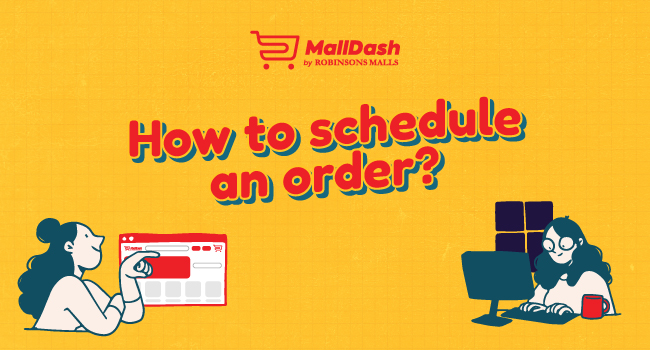When you’re too busy trying to manage your everyday life, it can be hard to jump in a car and take a trip to the mall. But what if it’s essential and unavoidable? What if you’ve already run out of groceries and there’s not enough ulam for dinner? What if you planned a celebration on Saturday morning and you don’t have the time to shop and prepare a salu-salo? What if you’re stuck in a meeting and can’t step out to receive an order?

The scenarios are endless but there is only one solution: scheduled order!
Customers are already expressing a preference for scheduled convenience over delivery immediacy. Why? Because this gives consumers the power to fit an exact delivery slot into their busy day. And this is exactly what MallDash wants to give you!
What is MallDash?
MallDash.ph is the hyperlocal online shopping platform of Robinsons Malls! Here, you can find and combine groceries, food, drinks, apparel, gadgets, and other essentials from Robinsons Place Antipolo, Robinsons Place Ilocos, Robinsons Magnolia, Robinsons Place Las Pinas, and the largest RMall, Robinsons Place Manila.
How to schedule an order?
With MallDash, you can pre-order for later or up to 3 days in advance for no additional charge! Say goodbye to forgotten presents! Stop the frustration in waiting. Place that scheduled order from the mall to your door with 5 easy steps:

Step 1: Head over to MallDash.ph. Sign-up, login, and select the Robinsons Mall you’re ordering from.

Step 2: Fill up your shopping list. You can manually select and identify the items you need one by one. Or you can take advantage of MallDash’s exclusive feature, Snap and Pabili. All you have to do is upload a photo of your shopping list or the very goodie that you’re looking for — check out our previous blog post for more information.
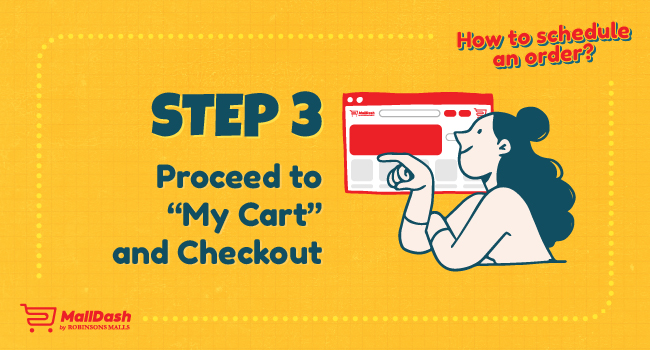
Step 3: Proceed to “My Cart” on the upper-right corner of the page, and check out. If you went this far, congrats! Here’s a promo code for you: MALLDASHNOW. Get a ₱100 discount for a minimum spend of ₱200. Full promo mechanics here.

Step 4: Fill out your contact information then choose your shipping method. To schedule your order, select ‘Delivery’ and choose your delivery time or date up to three days from today.
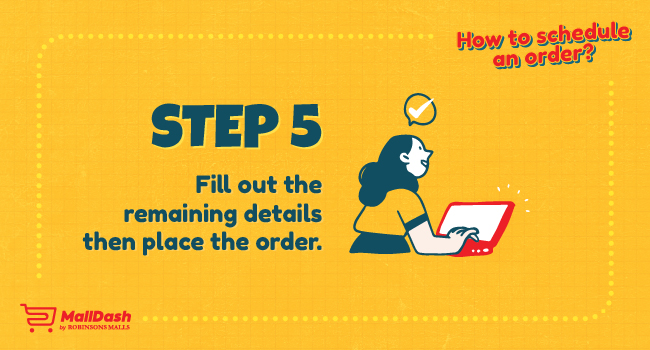
Step 5: Fill out the remaining details then place the order. Spend the rest of your time stress-free, knowing that our Dependable Dashers will deliver your orders exactly when and where you need them. It’s that simple!
- Is there an additional fee? Scheduling orders in advance is completely free!
- Can I schedule an order of food and drinks? Yes! Our Dependable Dashers personally handle your orders so you can rest assured that food orders are made hot, fresh, safe, and on time.
- What if I want to change my order? Notify your assigned personal Dasher via call, SMS, or Viber. You may also contact MallDash.ph via Messenger or email at hello@malldash.ph.
So what are you waiting for? Many Filipinos still hesitate to use online shopping sites because of a perceived inconvenience or the uncertainty of scam. With MallDash, customers know exactly when to expect their package and online shopping has never been safer.
PS: Follow @MallDashPH on Facebook, Instagram, and Tiktok to discover the latest updates, such as our up-and-coming app available on the App Store and Google Play very soon!